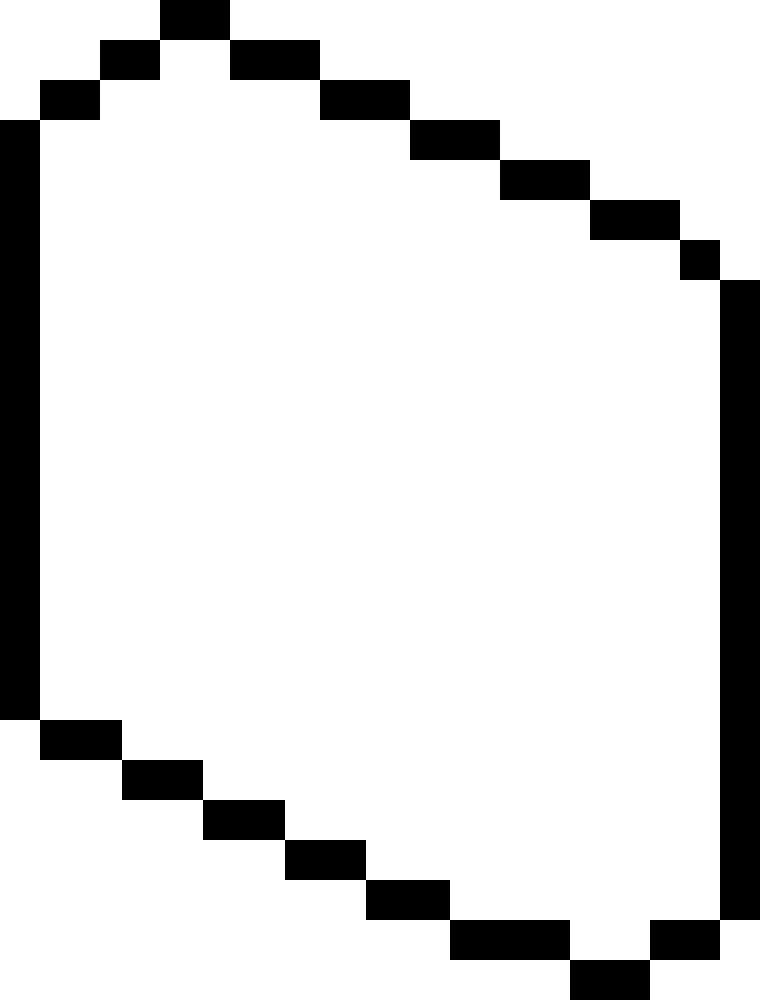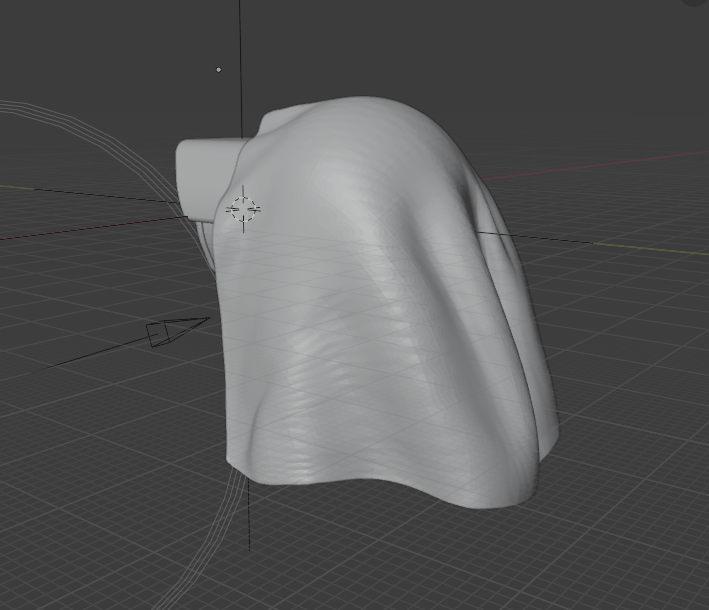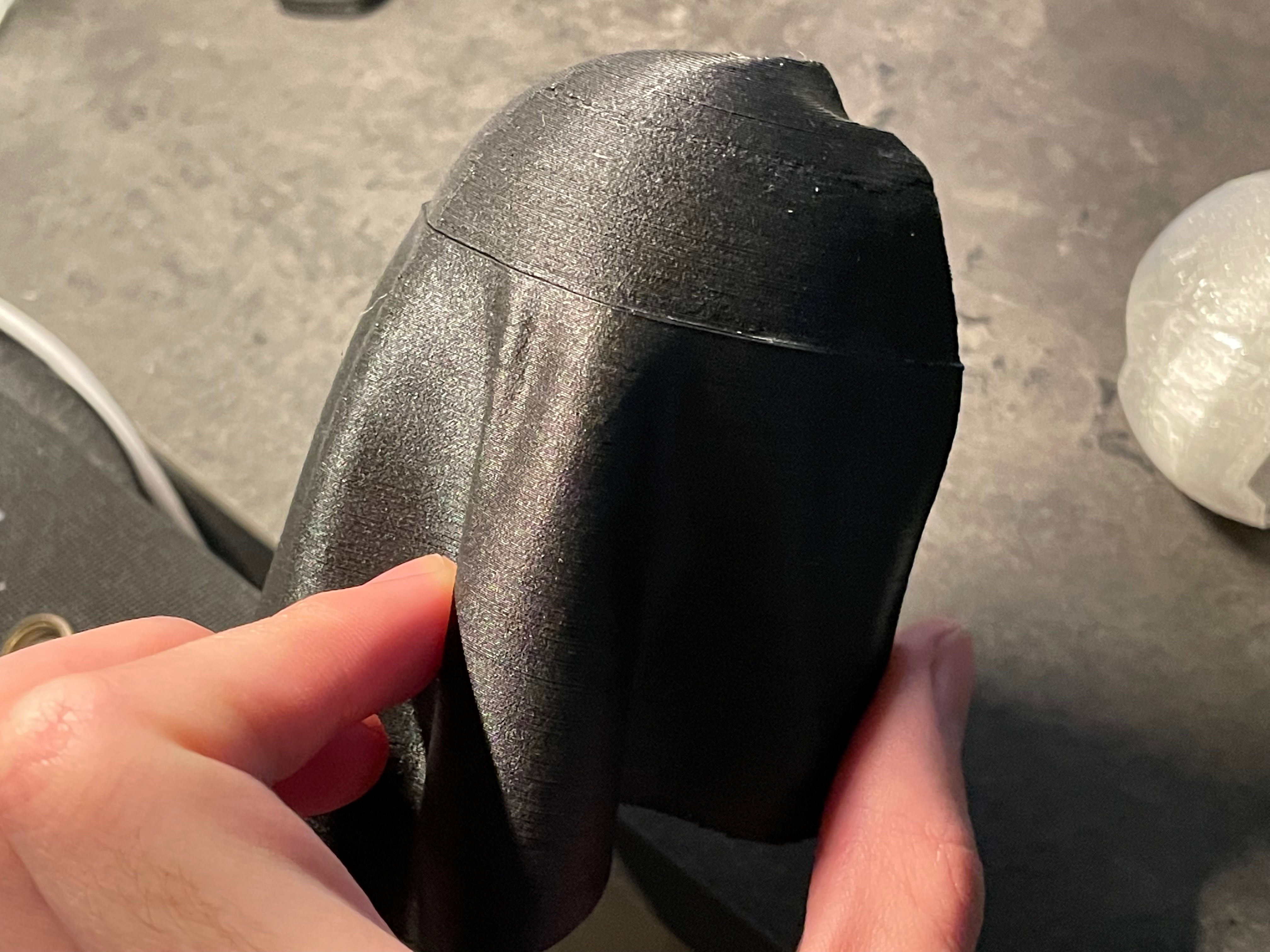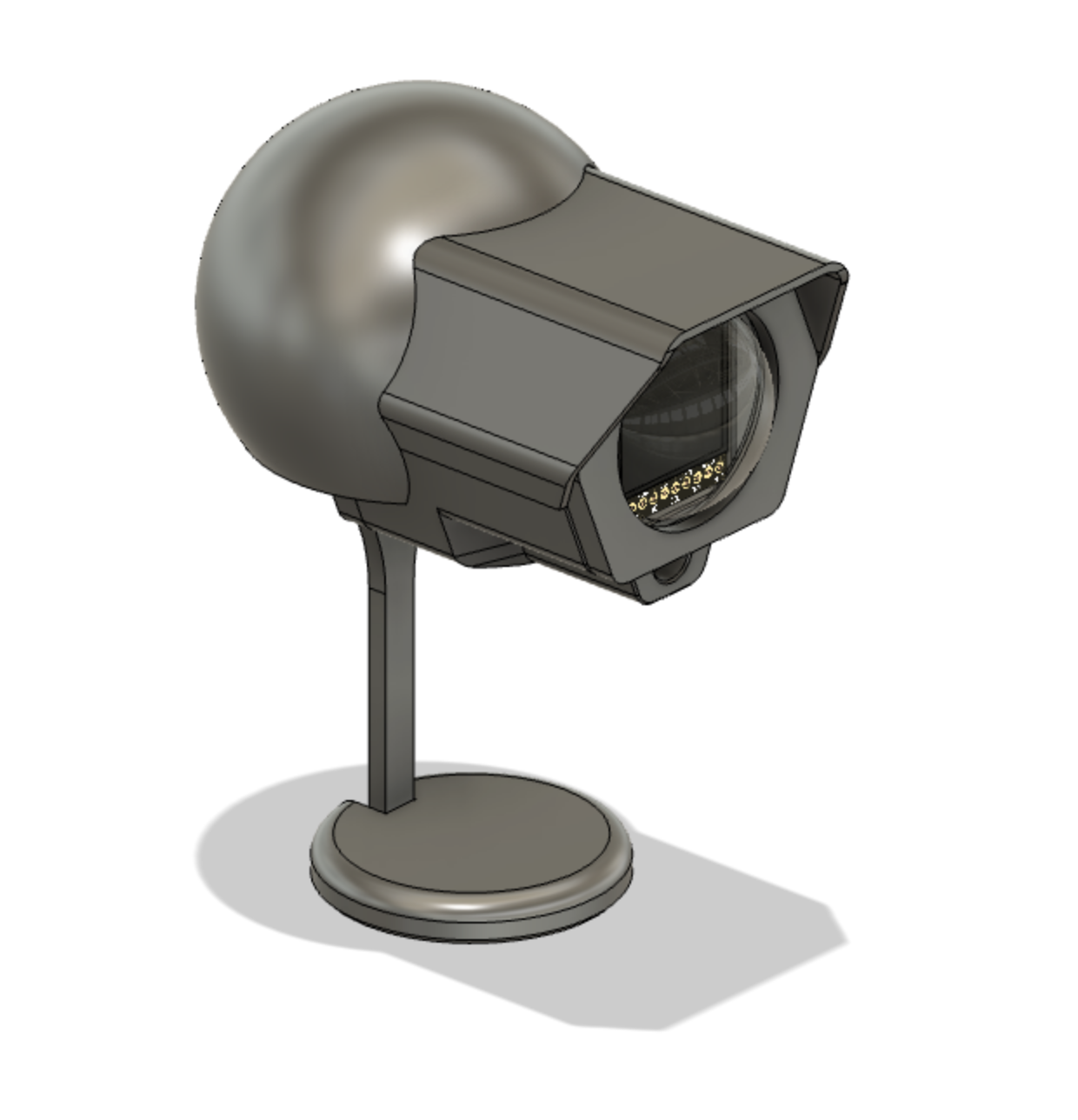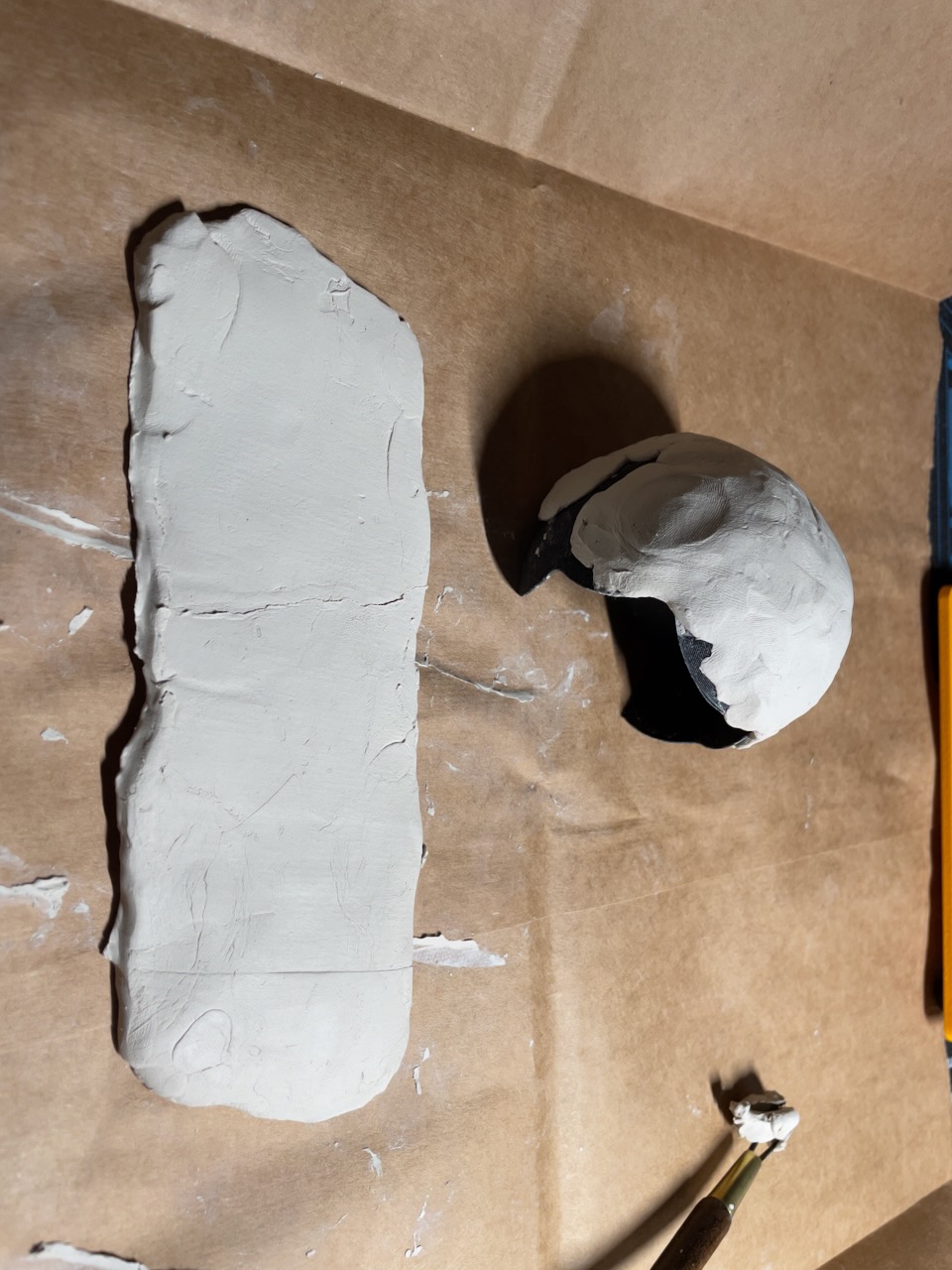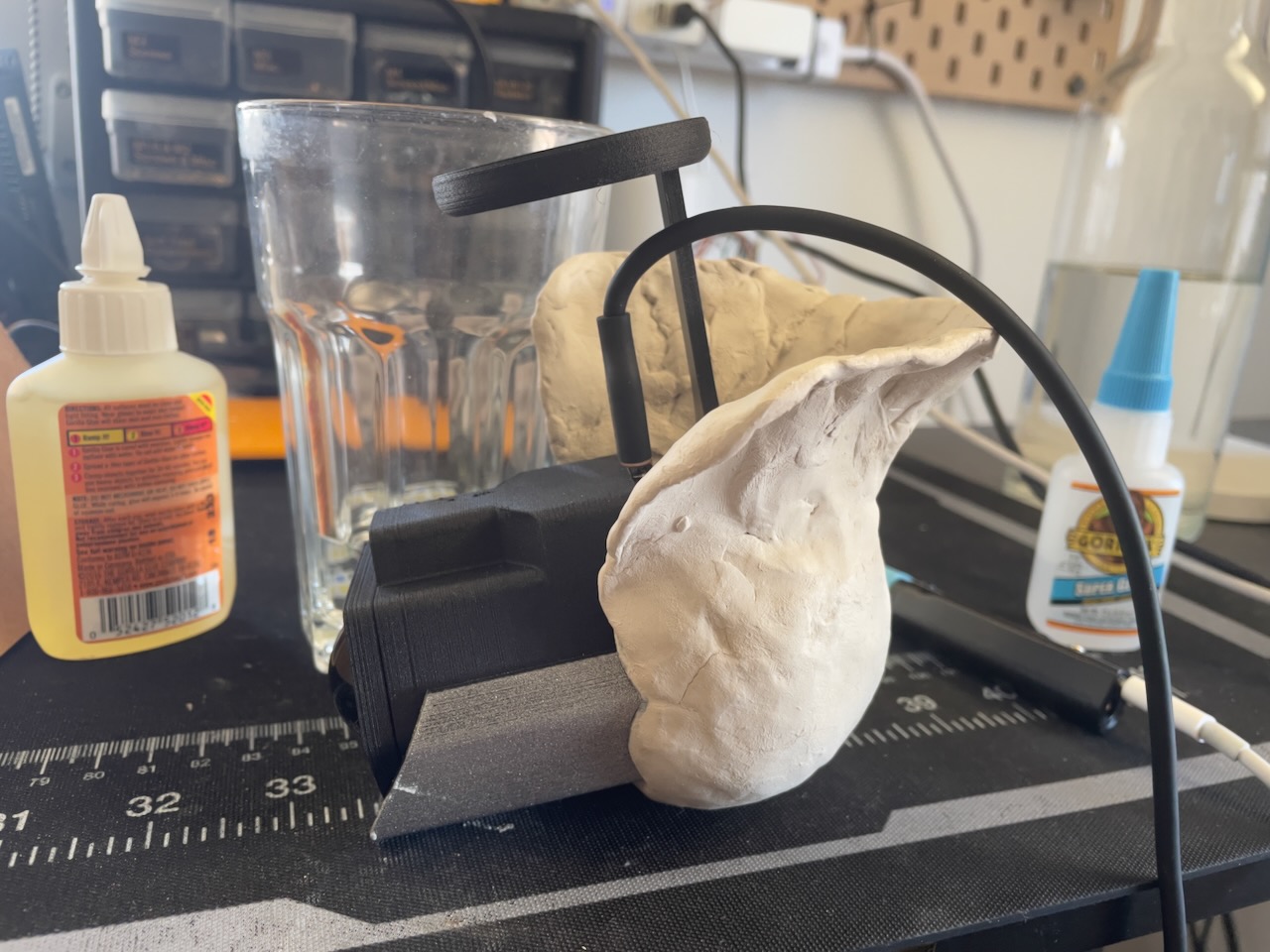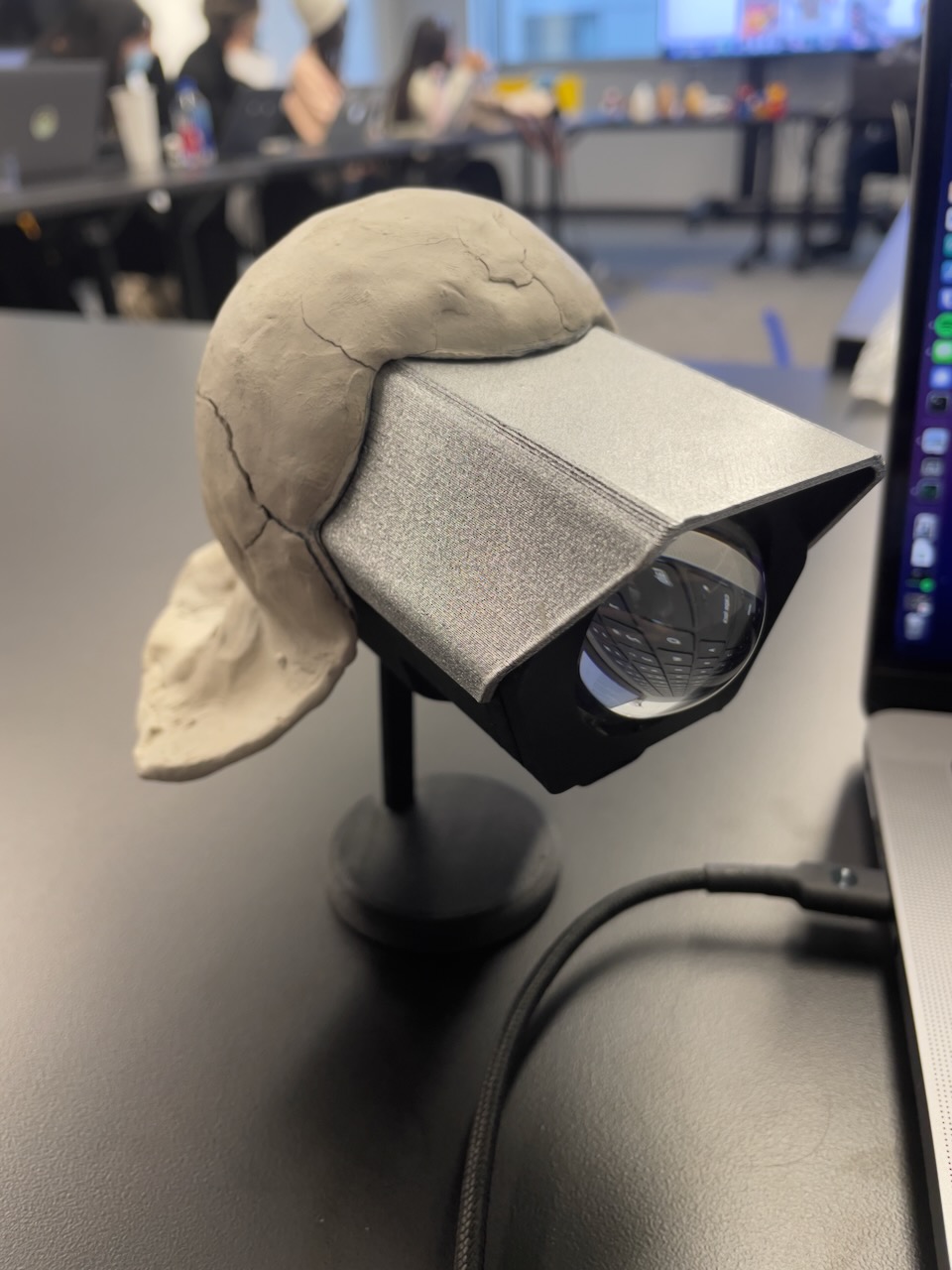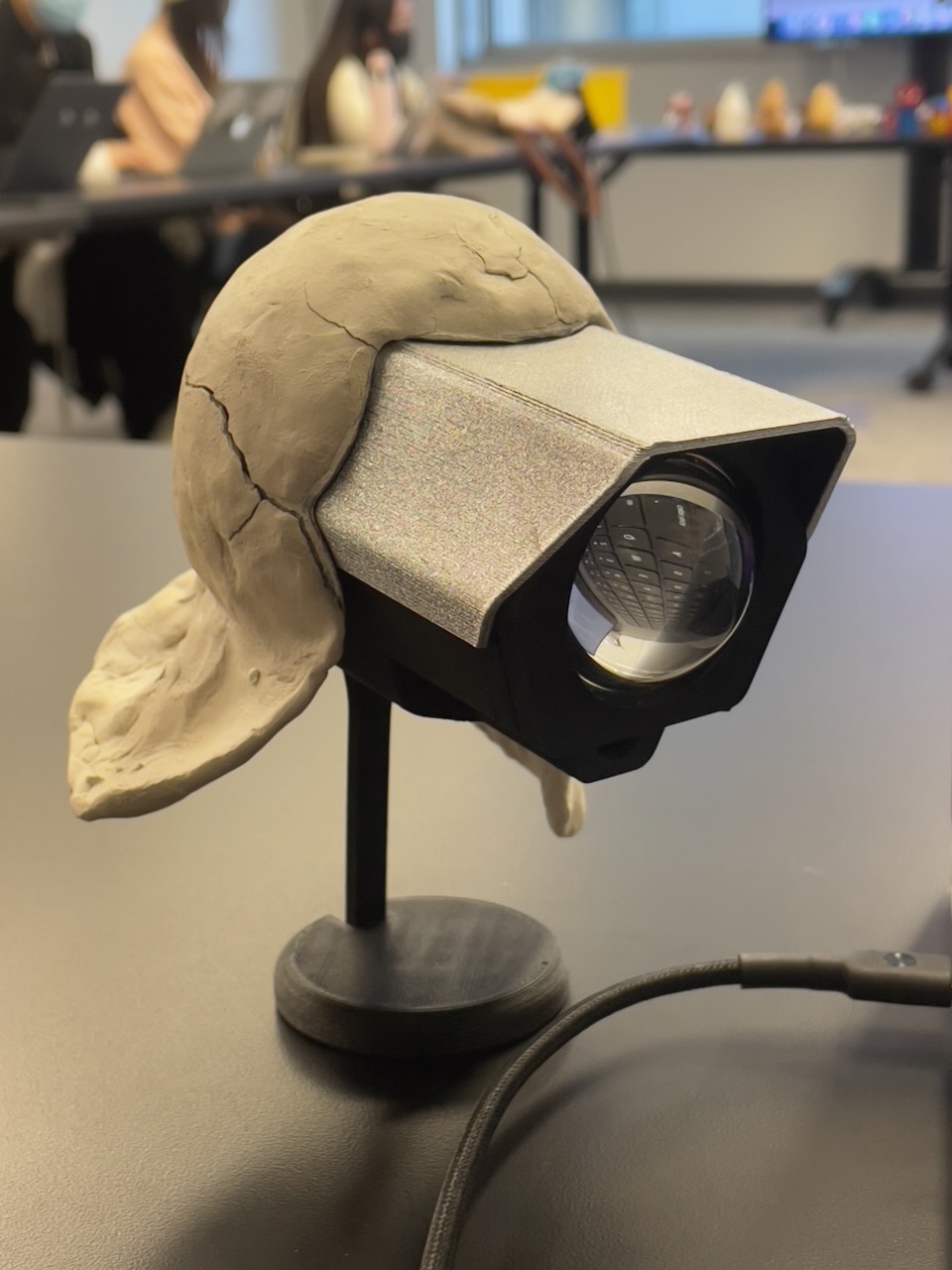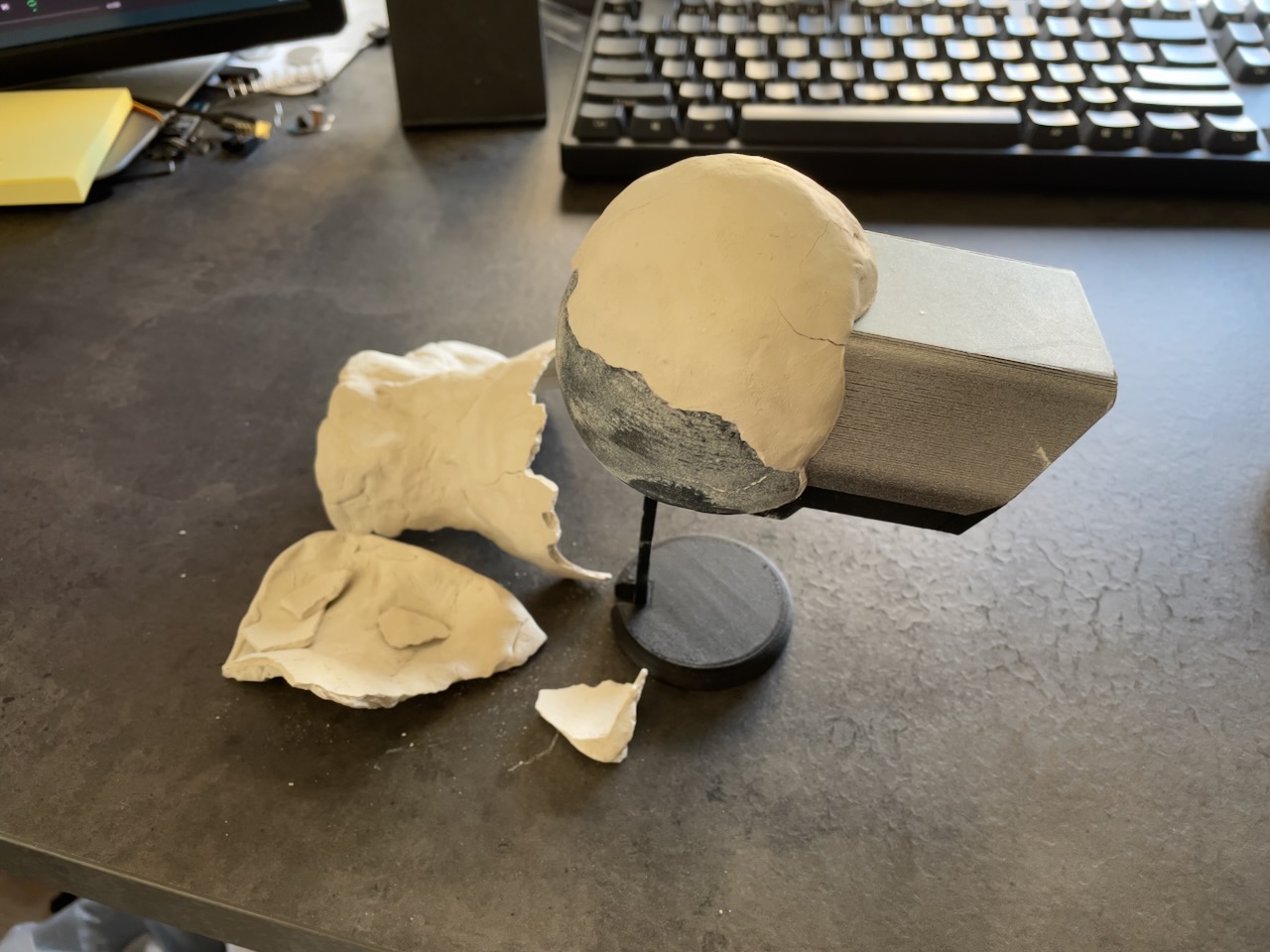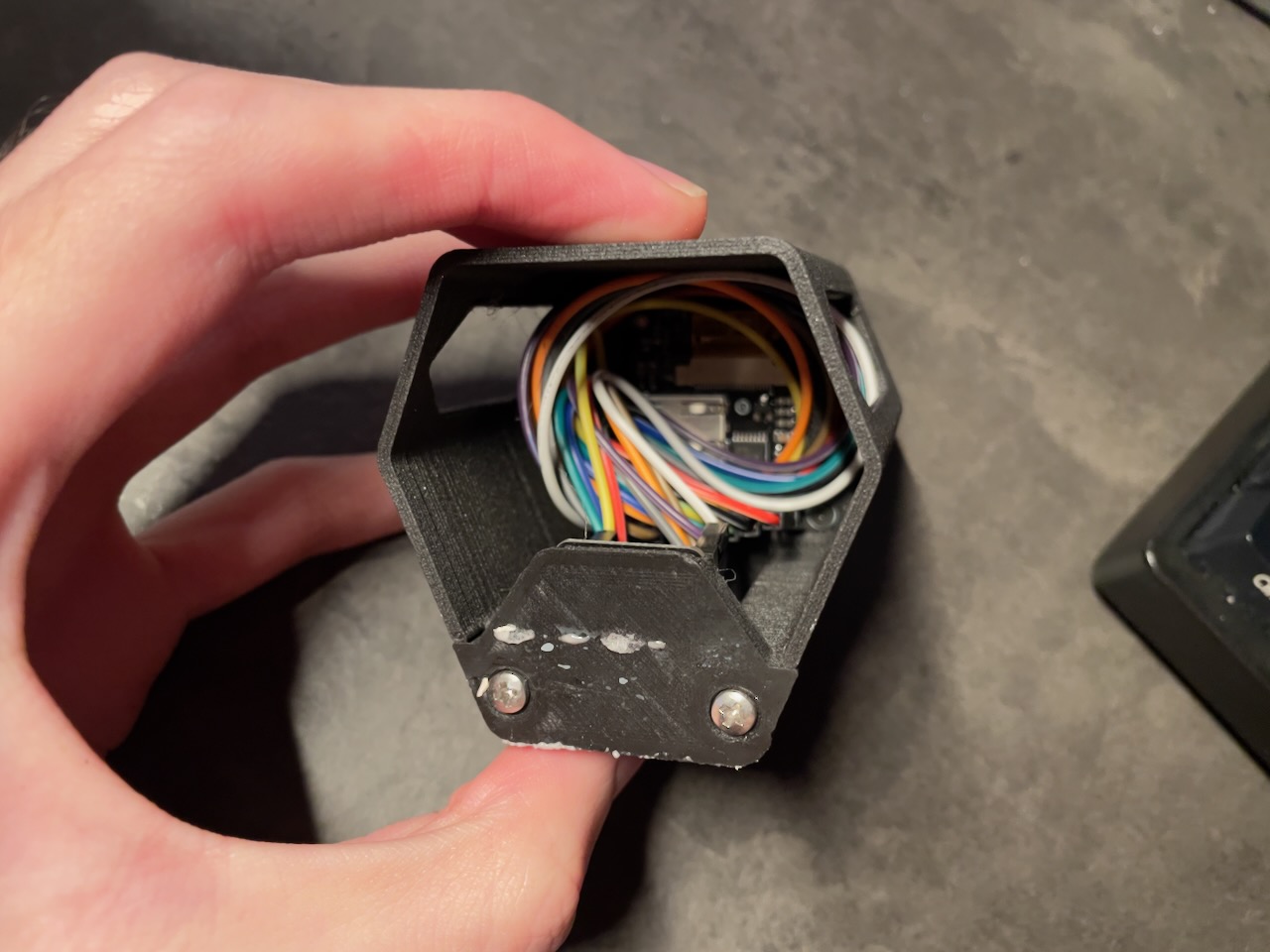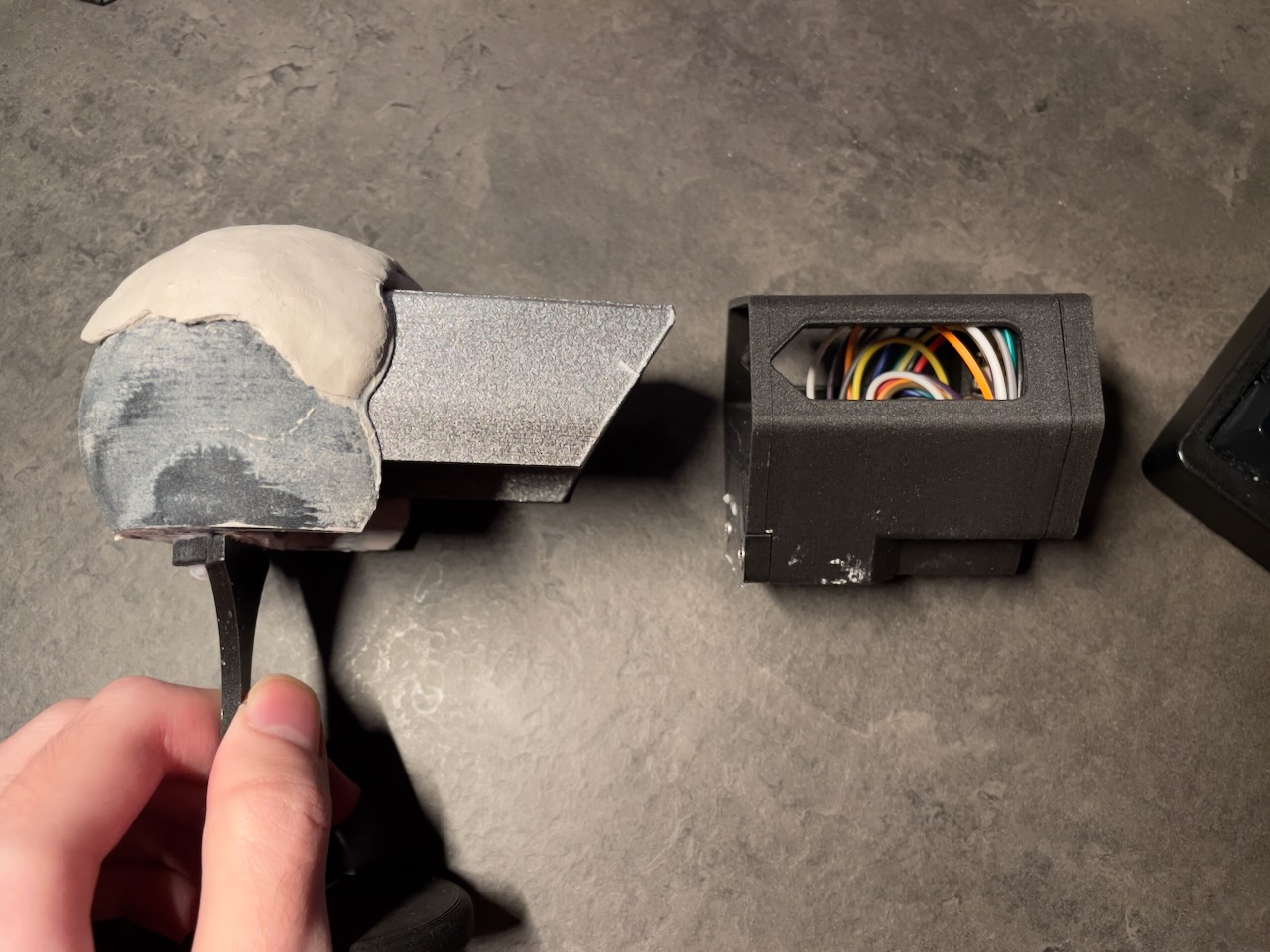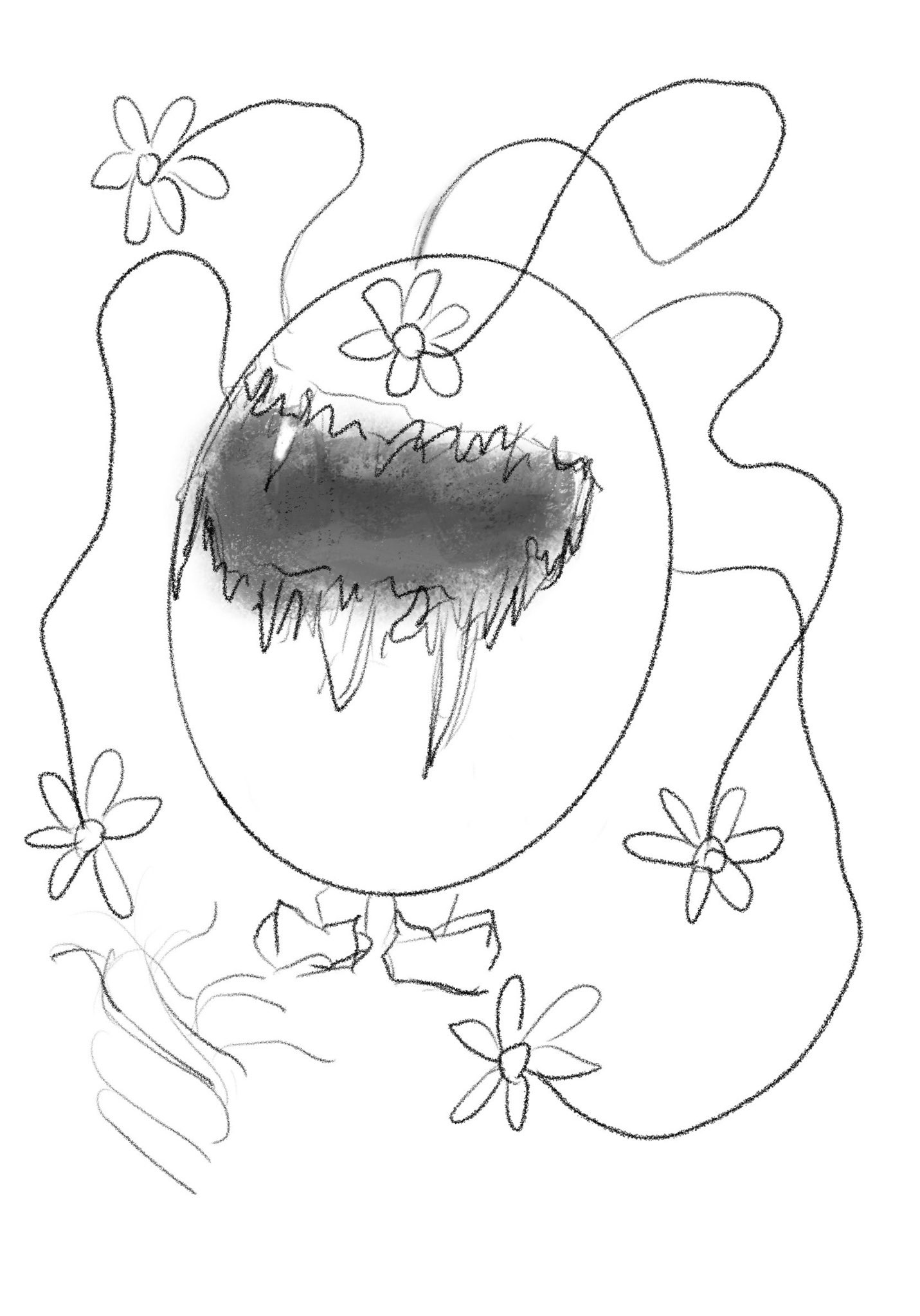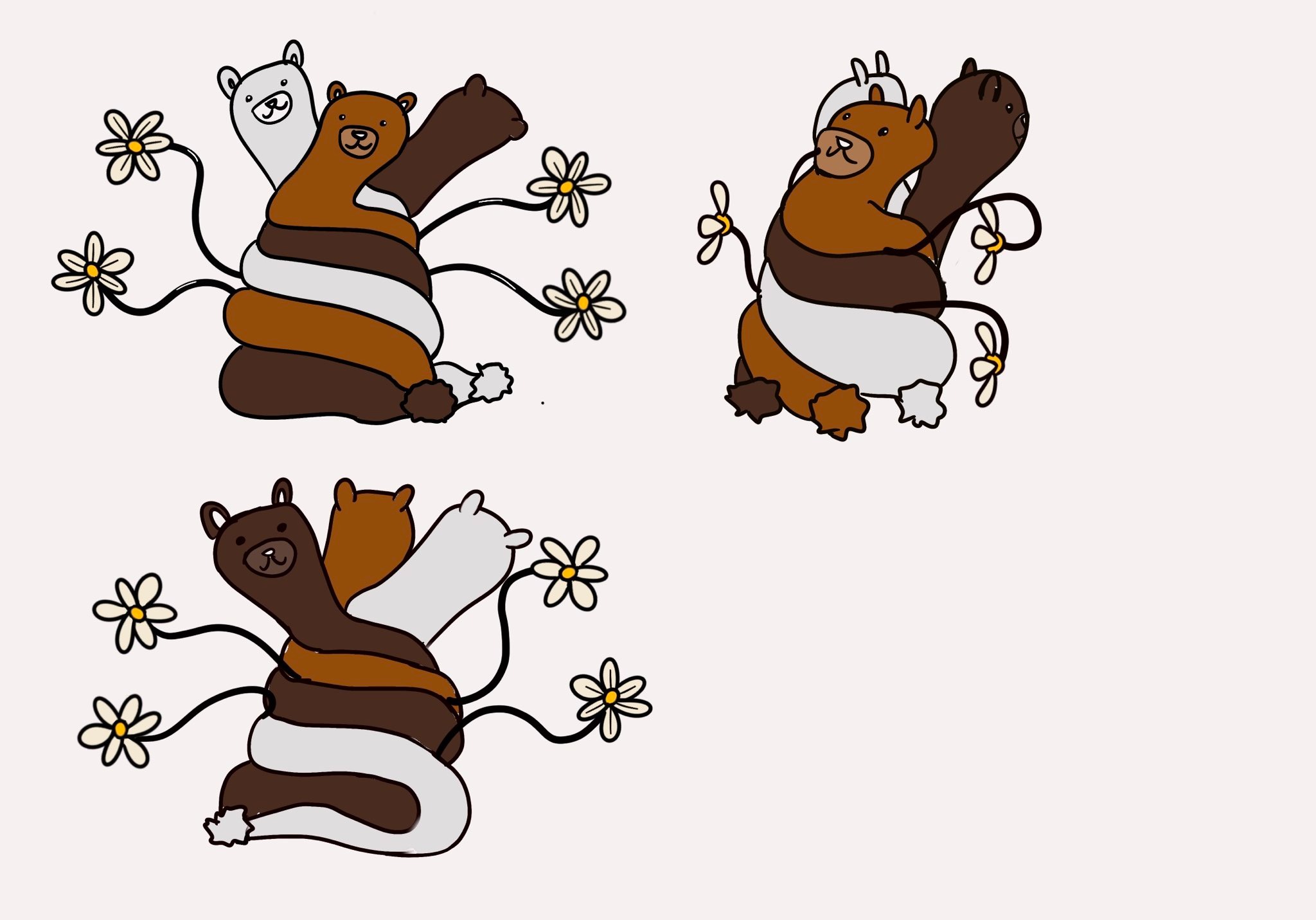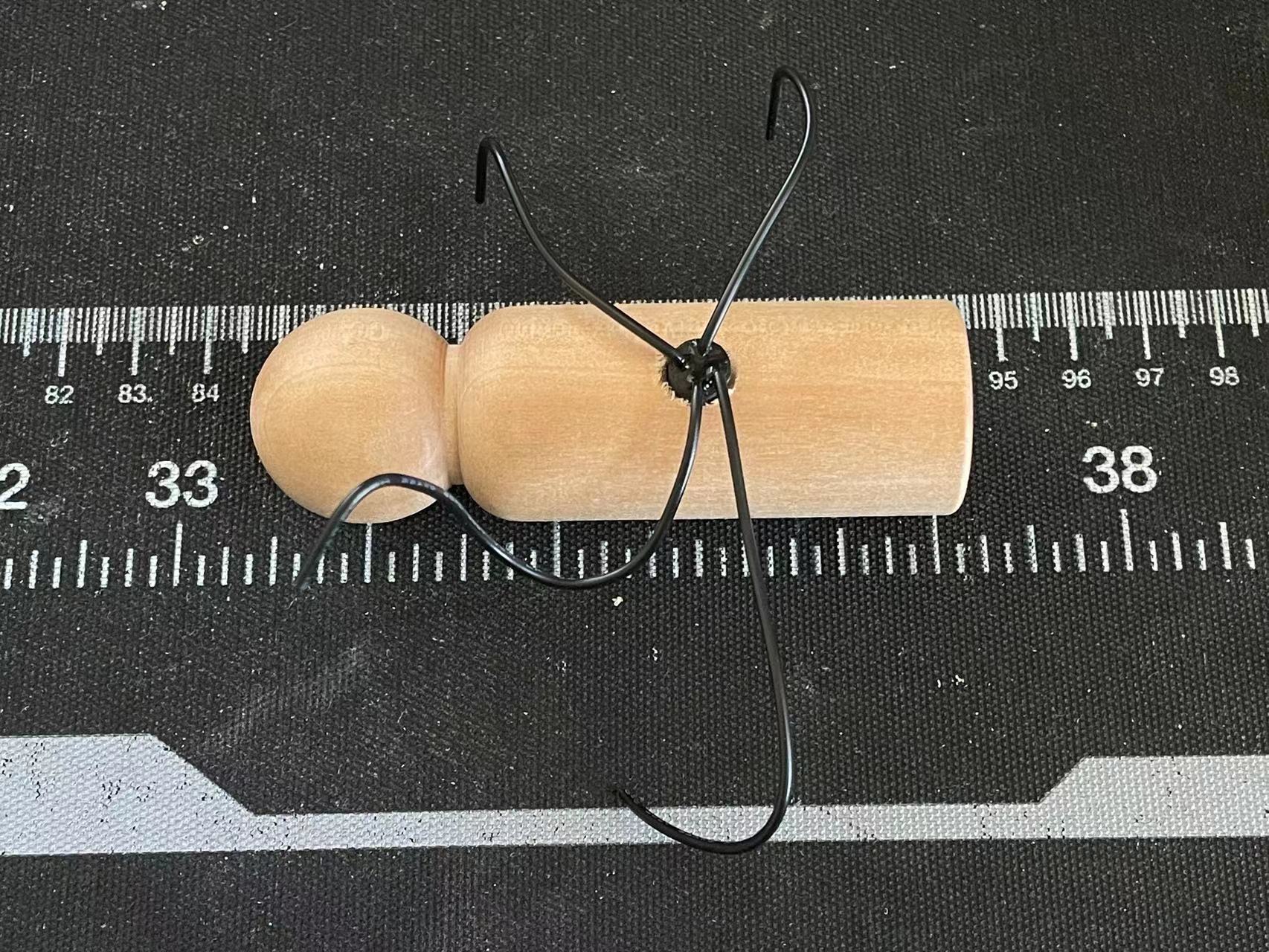WEEK 4
Finish
For finish, I want to create the "Borderlands" look with outlines. After checking out a couple of YouTube videos it seems quite straightforward with a base coat and then painting the accents and outlines.
I couldn't find filler primer in time so had to settle with "regular" plastic primer, specifically MTN Pro Plastics Primer. It seemed to do an okay job and the subsequent layers do stick, albeit contributing nothing to hiding the layer lines. Perhaps because I painted the model on the roof of my apartment and it's quite cold out here, the paint cracked a bit.
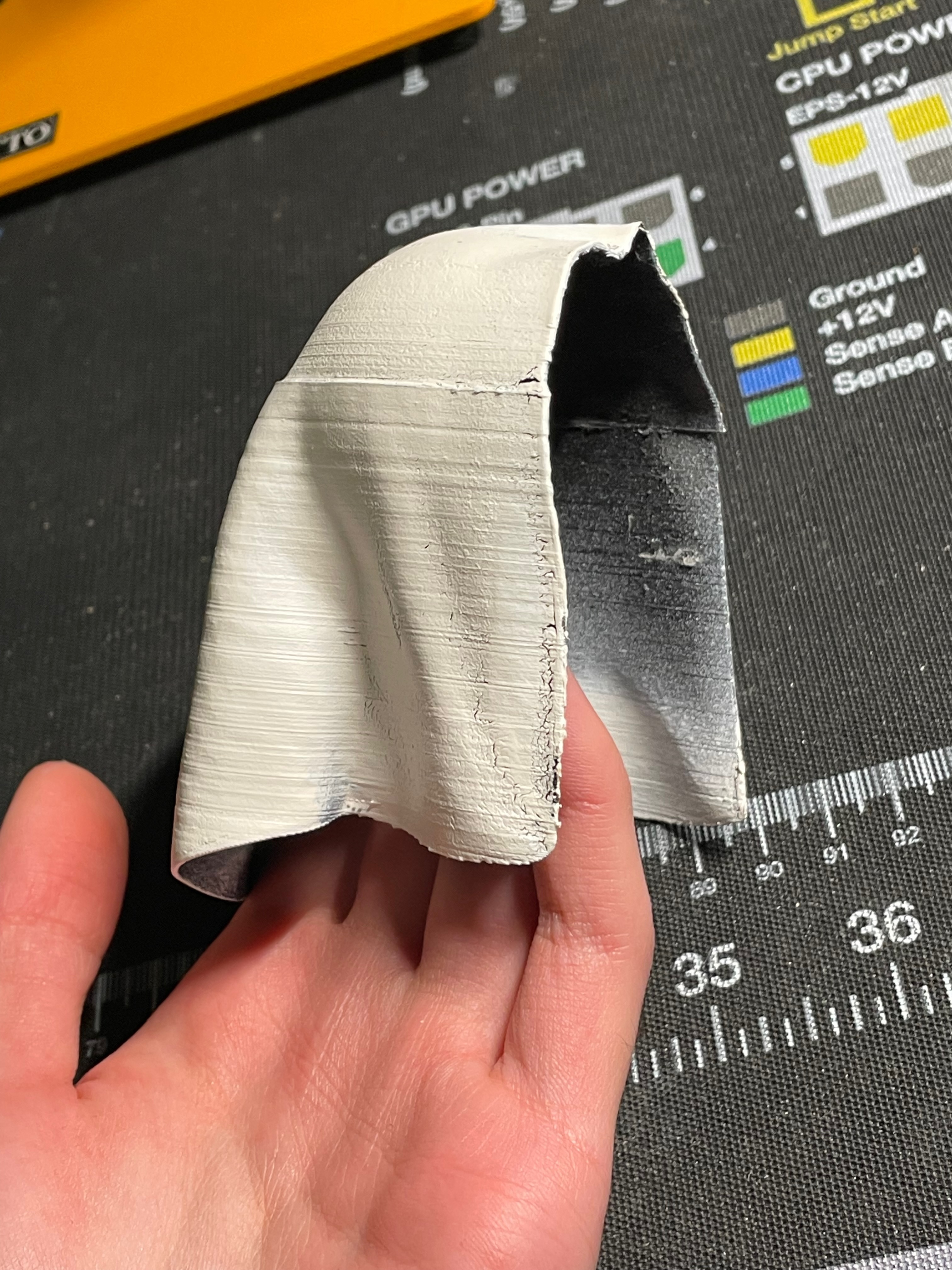
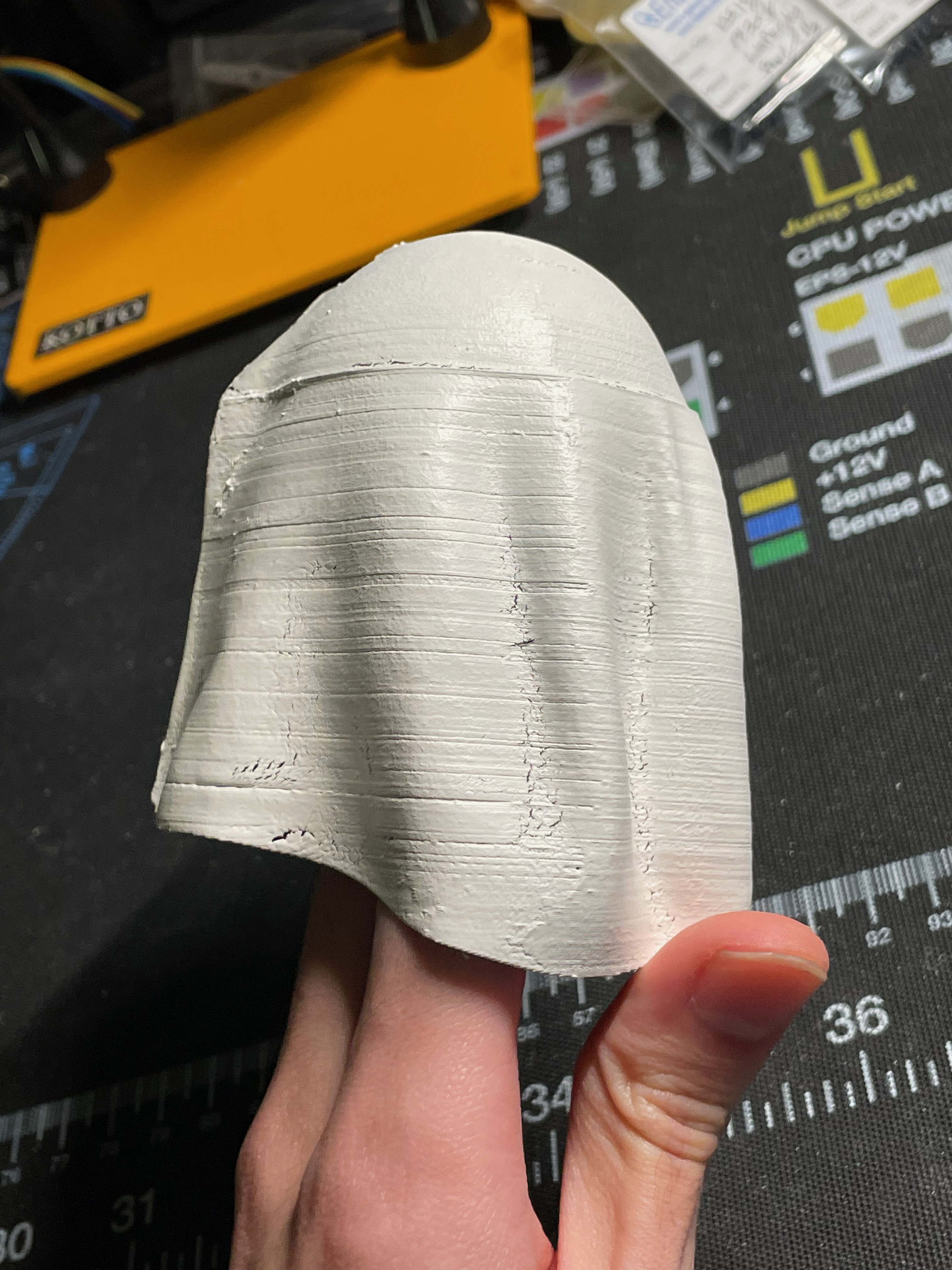
To create the outlines/strokes, I tried using a size 1 brush with acrylic paint to very little success. It's almost impossible to lay down a consistent and thin line, and I'm pretty sure I messed something up here. After switching to my tried and true Uni Posca paint markers, they do the job quite nicely.

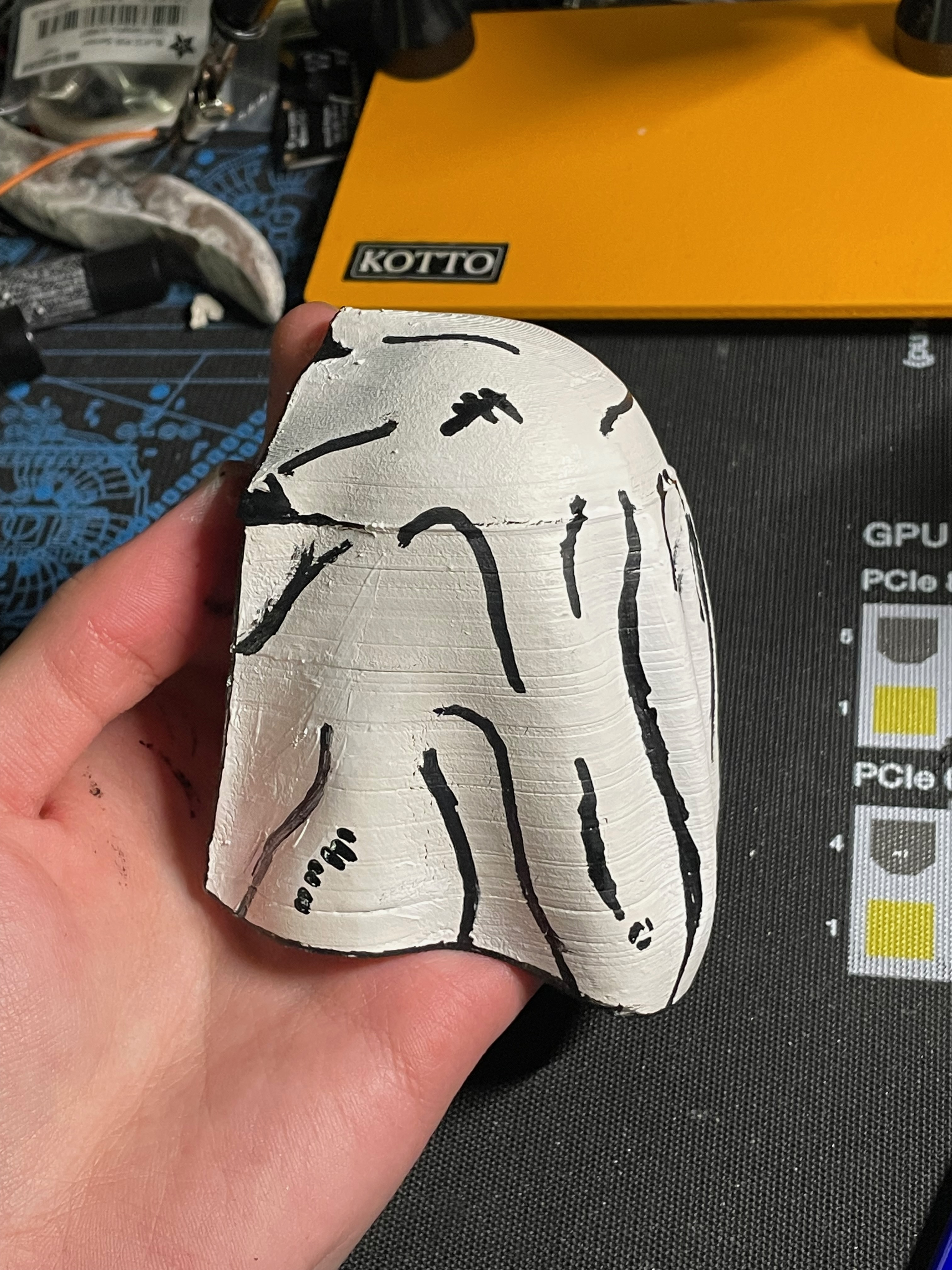
The hood part of the camera was painted with a metallic silver spray just like last time and it too accepts the marker nicely.
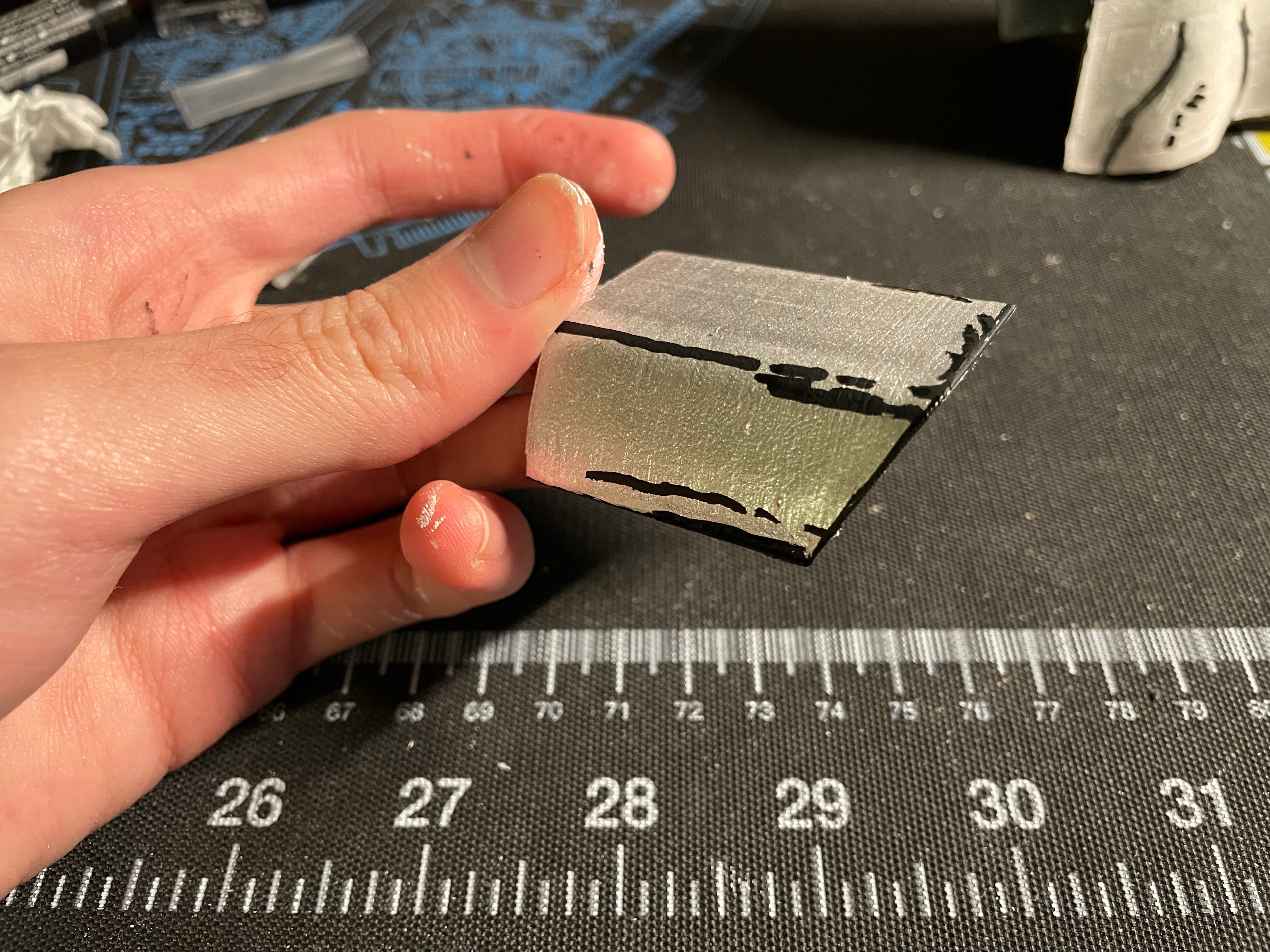

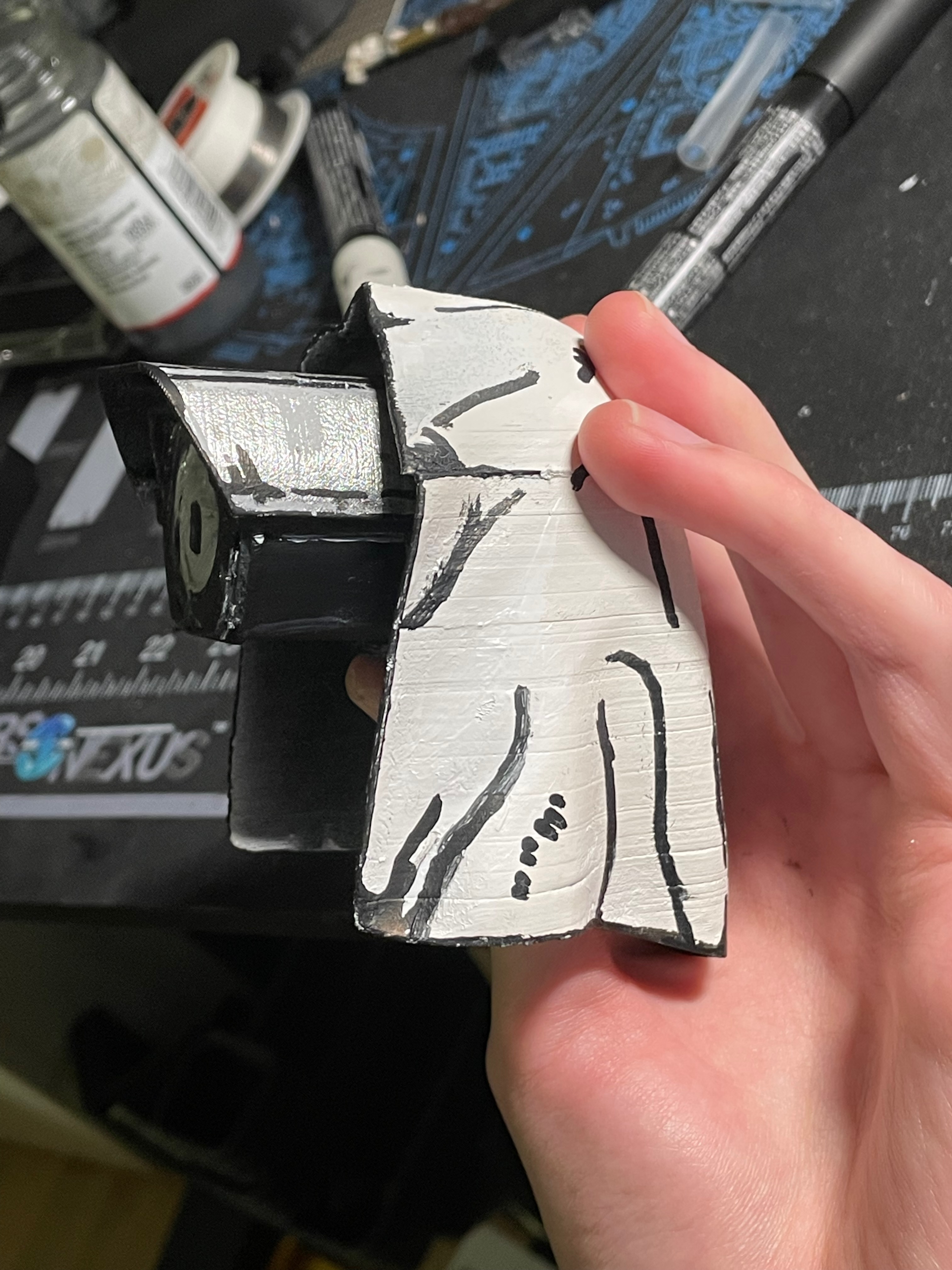
The lens, on the other hand, was quite the disaster... I'll just get some acrylic cabochons from Canal Plastics and stick one of those on there for the final one.